Table of Contents
Cybersecurity means protecting your personal information, your devices, and networks from online attacks. Everyone should know about and be ready for these threats. Some people with disabilities are at risk because some tools to help protect them may not be accessible to them. They might need to take additional steps to be protected in the online world. Finding people and tools you can trust is important to keep your personal information safe.
Cybersecurity threats
A cyberattack is when bad actors try to access or damage a computer or network system. Cyberattacks can lead to the loss of money, and stealing your personal, financial, and medical information. Cyberattacks can also disrupt businesses, critical infrastructure, services, and supply chains. If you are the victim of a cyberattack, it can damage your reputation, make you less safe, and put you at risk.
When there’s a cyberattack, any of the following could happen:
- Your personal computers, mobile phones, gaming systems, and other internet- and Bluetooth-connected devices could be accessed.
- Your financial security could be damaged, and your identity could be stolen.
- Your personal information and accounts could be blocked or deleted.
- Your employment or business services could be made unnecessarily complicated.
- Transportation and the power grid could be impacted.
Cybersecurity involves preventing, detecting, and responding to cyberattacks that can have wide-ranging effects on individuals, organizations, the community, and the nation.
Preventing cyberattacks
You may not always be able to prevent a cyberattack from happening, but there are a number of things you can do to limit the possibility that you’ll be the victim of a cyberattack.
- Limit the personal information you share online, enable your device’s privacy settings, and do not allow your location to be detected. If you rely on someone else to enter your personal information online, you could be at additional risk, so it’s important to only give this information to a person or an app that you trust.
- Keep your devices, software applications, and operating systems updated.
- Create strong passwords. If you find it difficult to remember or enter long and complex passwords, you might want to use a password manager or a virtual assistant.
- Think before you click. When in doubt, do NOT click. If you can’t verify a message or text because of an accessibility issue, wait until a trusted person or resource can help you check.
- Make sure your internet connection and wi-fi network are secure.
- Use face, voice, or fingerprint recognition to access your devices.
- Check your account statements and credit reports regularly to make sure there isn’t any unexpected activity.
- Remember that the government will not call, text, or contact you via social media about owing money.
During a cyberattack
If you experience a cyberattack – or even if you are just suspicious of an attack – there are some things you can do immediately to limit the damage.
- Check your credit card and bank statements for charges that look wrong to you. If you see any, contact the financial institution right away to report the problem and secure your accounts.
- If you notice any strange activity, be proactive and change all of your online account passwords immediately.
- Consider turning off the device that has been attacked.
- Let the owners of the online networks that you are part of – like work or school – know what happened.
After a cyberattack
After you regain and secure access to your accounts and devices following a cyberattack, you are not in the clear. The real damage from a cyberattack may not surface until days, weeks, or even months after the attack.
- Check your credit reports often for any new accounts or loans you didn’t open.
- Contact the banks, credit card companies, and other financial services companies where you hold accounts. You may need to place holds on accounts that have been attacked. Close any unauthorized credit accounts. Report that someone may be using your identity.
Additional information
- Consumer Protection for People with Disabilities After a Disaster
- How to Be Financially Ready for Disasters
Publication Code: DPR22
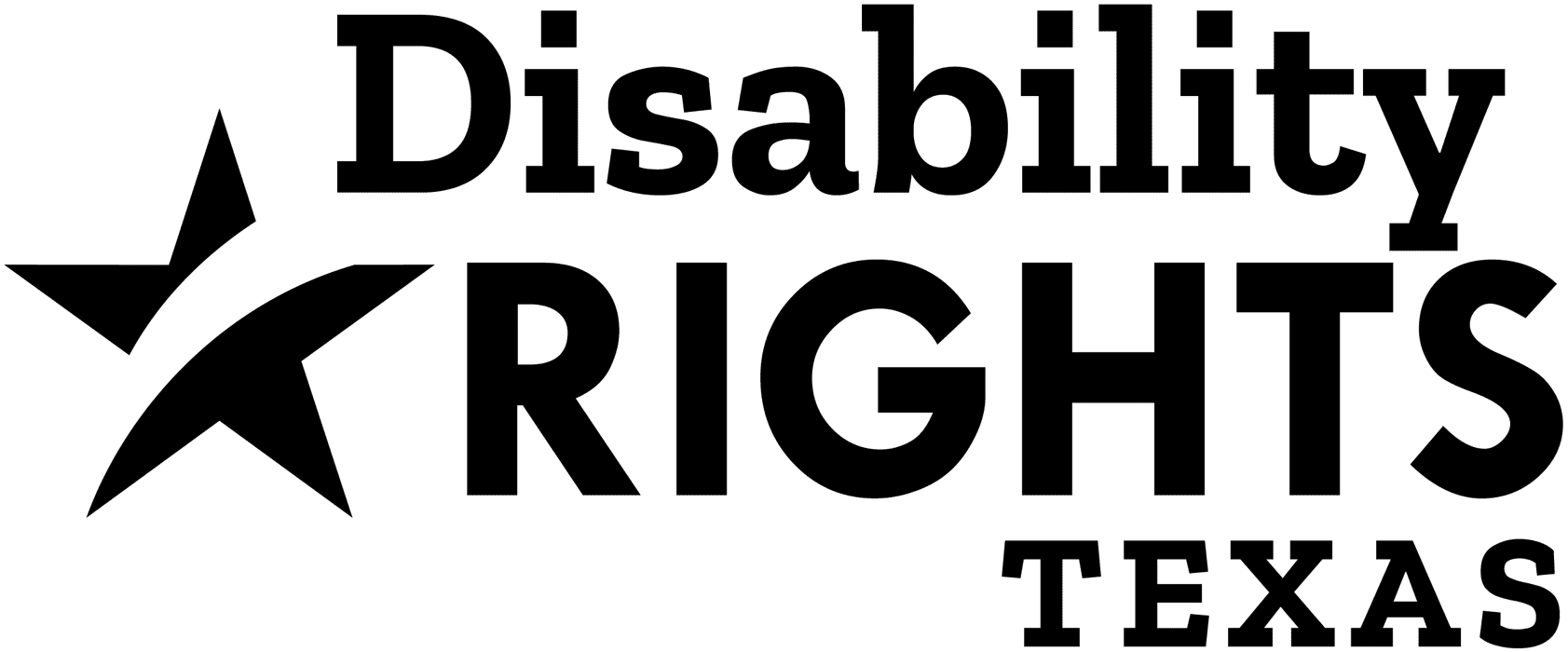
www.DRTx.org
Statewide Intake: 1-800-252-9108
Sign Language Video Phone: 1-866-362-2851
Purple 2 Video Phone: 512-271-9391
Online Intake available 24/7: intake.DRTx.org
Disclaimer: Disability Rights Texas strives to update its materials on an annual basis, and this handout is based upon the law at the time it was written. The law changes frequently and is subject to various interpretations by different courts. Future changes in the law may make some information in this handout inaccurate.
The handout is not intended to and does not replace an attorney’s advice or assistance based on your particular situation.
To request this handout in ASL, Braille, or as an audio file, contact us.
Print This Page