Disability Rights Texas Handout
To request this handout in ASL, Braille, or as an audio file, contact us.
Hart Touch DRE Instructions
A Hart direct-record electronic (DRE) voting system may be used at your polling place during elections. Get familiar with the system and how to navigate it.
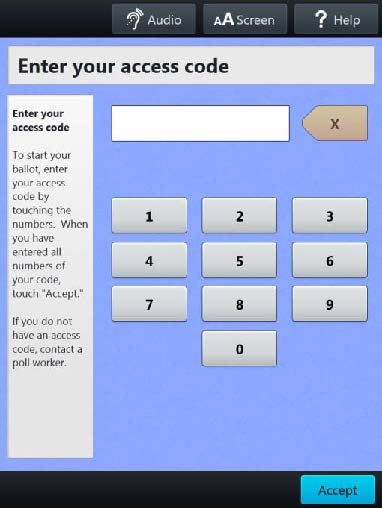
- Enter your access code
- To start your ballot, enter each number of your access code, one at a time.
- You may use the touchscreen; or
- You may use the MOVE wheel and the SELECT button; the wheel triggers the audio.
- When you have entered all five numbers, choose “Accept” to start your ballot.
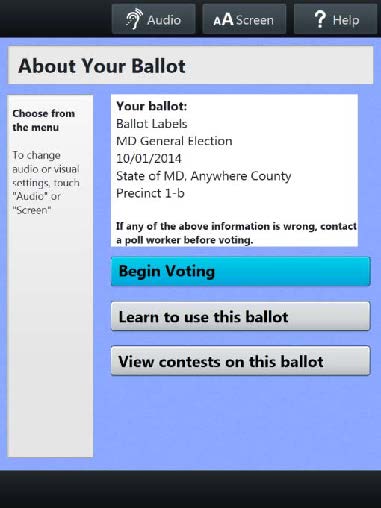
- Learn about your ballot
- Before you begin, you may learn about your ballot.
- On this page, you may also wish to change audio or screen settings before you begin. The MOVE wheel triggers the audio.
- When you are ready, choose “Begin Voting.”
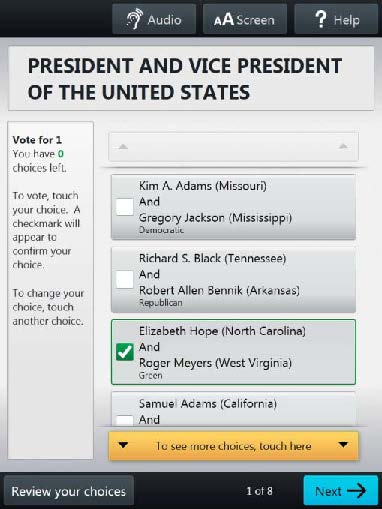
- Mark your choices
- Mark your choice(s) for each contest.
- The instructions tell you how many choices you have.
- You may use the touchscreen; or
- You may use the MOVE wheel and the SELECT button.
- After marking your choices, select “Next” to move to the next contest.
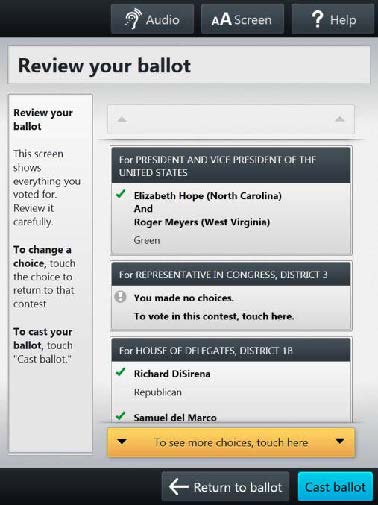
- Review & cast your ballot
- Review your choices carefully on the final screen.
- You may change your choices on this screen, if you want to.
- To cast your ballot, select “Cast ballot.”
Created: September 2, 2020
Publication Code: HA30
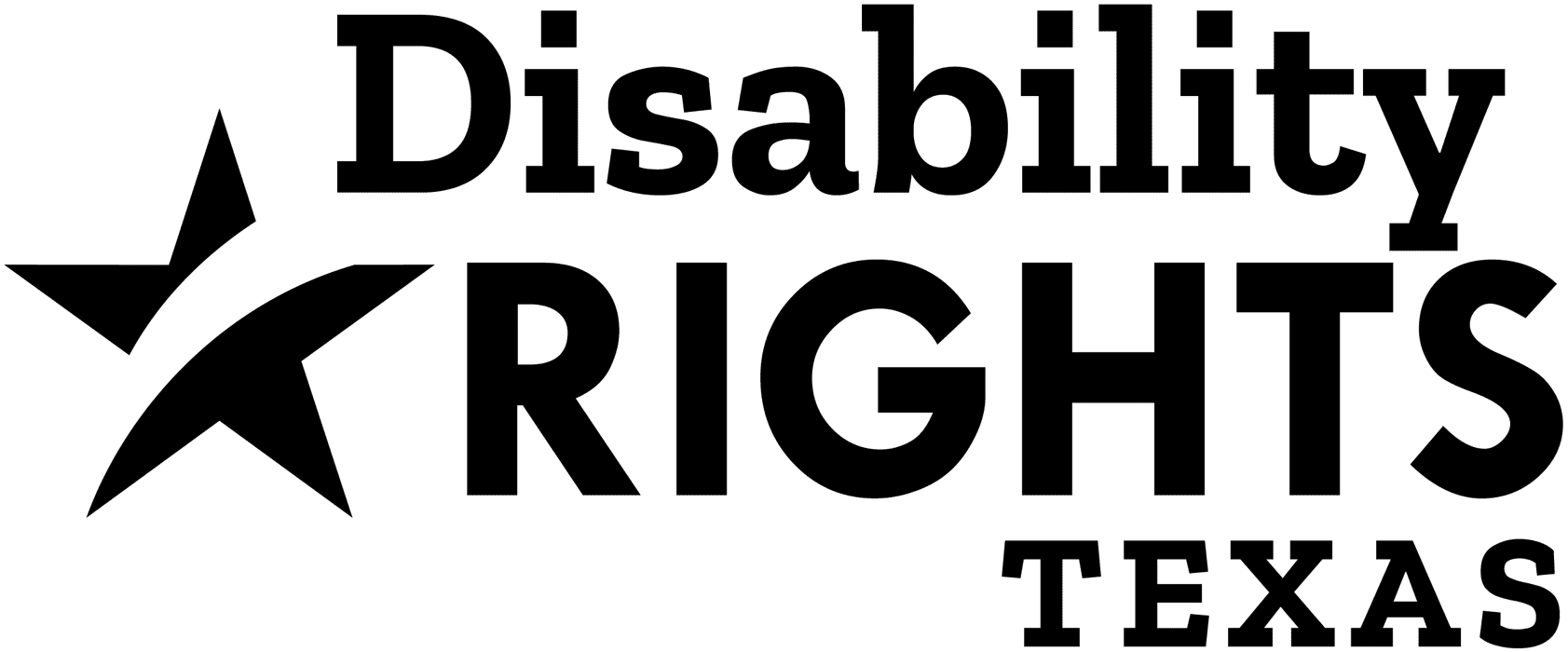
www.DRTx.org
Statewide Intake: 1-800-252-9108
Sign Language Video Phone: 1-866-362-2851
Purple 2 Video Phone: 512-271-9391
Online Intake available 24/7: intake.DRTx.org
Disclaimer: Disability Rights Texas strives to update its materials on an annual basis, and this handout is based upon the law at the time it was written. The law changes frequently and is subject to various interpretations by different courts. Future changes in the law may make some information in this handout inaccurate.
The handout is not intended to and does not replace an attorney’s advice or assistance based on your particular situation.
Print This Page